-
CloudScrapy
-
__tests__
-
bin
-
components
-
config
-
config_deploy
-
controllers
-
files
-
local_docker
-
middlewares
-
models
-
objects
-
others_configs
-
public
-
routes
-
tests
-
utils
-
.dockerignore
-
.gitignore
-
.gitlab-ci.yml
-
Dockerfile
-
README.md
-
app.js
-
docker-compose.yml
-
entrypoint.sh
-
package-lock.json
-
package.json

Description
This is a service to controls headless browser by json requests
This project, which is in continues development, allows you to control and manage most of the important features of a headless browser through a server that receive requests in json and are translated it to Puppeteer actions.
Preparing the environment
Docker
Download docker desktop here and install it.
MongoDb
Download mongodb here and install it.
docker run -d --name YOUR_CONTAINER_NAME -p 27017:27017 -e MONGO_INITDB_ROOT_USERNAME=YOUR_USERNAME -e MONGO_INITDB_ROOT_PASSWORD=YOUR_PASSWORD -v C:/mongodb/cloud_scrapy/mongo:/data/db mongo:5.0.6
DragonFlyDB (Replace for redis)
Download DragonFlyDB here and install it.
docker run -d --name YOUR_CONTAINER_NAME -p 6379:6379 --ulimit memlock=-1 -v C:/dragonfly/cloud_scrapy/db:/data docker.dragonflydb.io/dragonflydb/dragonfly
You can go and run the docker-compose.yml from local_docker to init everything instead
Configuring environment
Only need to set variable NODE_ENV in (dev, pre, pro) all the names of the config files in the ./config directory
NODE_ENV=dev
NODE_ENV=pre
NODE_ENV=pro
NODE_ENV=YOUR_FILE_NAME
Install dependencies
npm install
Run in dev mode
npm run dev
Run in normal mode.
npm run start
Run tests
npm run tests
Autogenerate API-DOCS
npm run swagger
How to use it
A full execution json is divided by 4 jsons:
- execution
{
"request_description": YOUR_DESCRIPTION,
"send_in_request": {SEE_BELLOW},
"get_in_response": {SEE_BELLOW},
"request_config": {SEE_BELLOW}
}
- request_description (An small description of the request for easy understand later) Example:
"request_description": YOUR_DESCRIPTION
- send_in_request (It is what you send to the server to perform actions) Example:
- See documentation for every instruction below
"send_in_request": {
"url": "YOUR_URL", "options": {"READ_DOCS"},
"instructions": [
{"command": "goto", "params": ["YOUR_URL"], "options": {"READ_DOCS"}},
{"command": "click", "params": ["SELECTOR"], "options": {"READ_DOCS"}},
{"command": "click_and_wait", "params": ["SELECTOR"], "options": {"READ_DOCS"}},
{"command": "wait_for_selector", "params": ["SELECTOR"], "options": {"READ_DOCS"}},
{"command": "wait_for_selector_and_click", "params": ["SELECTOR"], "options": {"READ_DOCS"}},
{"command": "wait_selector_click_wait_nav", "params": ["SELECTOR"], "options": {"READ_DOCS"}},
{"command": "wait_for_xpath", "params": ["XPATH"], "options": {"READ_DOCS"}},
{"command": "wait_for_function", "params": ["JAVASCRIPT_FUNCTION"], "options": {"READ_DOCS"}},
{"command": "wait_for_navigation", "params": [], "options": {"READ_DOCS"}},
{"command": "evaluate", "params": ["JAVASCRIPT_CODE"], "options": {"READ_DOCS"}},
{"command": "verify", "params": ["TEXT"], "options": {"READ_DOCS"}}, //Verify if a text exist in the current page and return true or false that leads to action required or not
{"command": "xpath", "params": ["XPATH"], "options": {"READ_DOCS"}},
{"command": "type", "params": ["SELECTOR", "TEXT"], "options": {"READ_DOCS"}},
{"command": "sec_type", "params": ["SELECTOR", "ENCRYPTED_TEXT"], "options": {"READ_DOCS"}},
{"command": "keyboard_press", "params": ["KEY_INPUT"], "options": {"READ_DOCS"}},
{"command": "keyboard_down", "params": ["KEY_INPUT"], "options": {"READ_DOCS"}},
{"command": "keyboard_up", "params": ["KEY_INPUT"], "options": {"READ_DOCS"}}
]
}
- get_in_response (It is what you need the server to send you once the execution is finished) Example:
"get_in_response": {
"cookies": true,
"headers": true,
"html_to_pdf": true,
"logs": {
"active": true,
"full_logs": false
},
"screenshot": {
"active": true,
"full_page": false
},
"source_page": true,
"extract_rules": [
{"name": "YOUR_RULE_NAME", "selector": "SELECTOR", "attribute": "THE_ATTR_YOU_WANT")
]
}
-
request_config (It is the way in which you configure your request according to your use case.) Example:
-
Resources: document, stylesheet, image, media, font, script, texttrack, xhr, fetch, eventsource, websocket, manifest, other
"request_config": {
"block_resources": ["RESOURCES"],
"headers": "YOUR_HEADERS",
"cookies": "YOUR_COOKIES",
"captcha": true,
"geolocation": {"latitude": "LATITUDE", "longitude": "LONGITUDE"},
"user_agent": "YOUR_USER_AGENT/OR_CLOUDSCRAPY ASSIGNS RANDOM ONE",
"view_port": {"width": "WIDTH", "height": "HEIGHT"},
"custom_proxy": "YOUR_URI_CUSTOM_PROXY"
}
- An ActionRequiredExecution is similar than an execution, this endpoint is call it when an execution need to solve some action after verify that something planed happened in the html and take some actions instead
{
"context_id": "YOUR_CONTEXT_ID_FROM_PREVIOUS_EXECUTION",
"request_id": "YOUR_REQUEST_ID_FROM_PREVIOUS_EXECUTION",
"request_description": "YOUR_DESCRIPTION",
"send_in_request": {THE SAME THAT EXECUTION}
}
Directory Tree
cloud-scrapy
├── bin
├── components
├── config
│ └── config_files
│ └── docs
├── config_deploy
│ └── pre
│ └── pro
├── controllers
├── files
│ └── logs
│ └── pdfs
│ └── screenshots
├── middlewares
├── models
├── objects
├── public
│ └── images
├── routes
│ └── v1
├── tests
└── utils
Documentation
- Api-Docs endpoint => http://localhost:3000/api-docs
Author
👤 Jose E Cortes
- Website: https://cortestudios-portfolio.netlify.app/
- Twitter: @Joshecm94
- Github: @jecortes2304
- LinkedIn: @josé-ernesto-cortes-mendez-7bb8671b6
📝 License
This project is ISC licensed.
Show your support
Give a ⭐ if this project helped you!




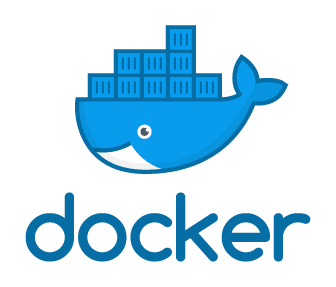
This software utilizes the Puppeteer library to run the core instructions and navigate with the headless browser .


